Microsoft Teams Enhancements
Fueled by COVID-19 induced international travel restrictions and corporate Work From Home initiatives, Microsoft Teams adoption has skyrocketed, and it's now a critical business application most IT departments need to support.
While many companies in Japan have adopted Teams, often their underlying technology supporting the application is unreliable or inadequate, leading to communication problems which are negatively impacting both their business efficiency and reputation.
Denphone has a comprehensive suite of offerings which can vastly improve the performance and reliability of your Microsoft Teams sessions.

Teams Business Voice Direct Routing
Teams Business Voice is an excellent service available on Microsoft Teams, allowing users to make or receive phone calls from their Teams software. It is particularly helpful in cases where some of the meeting participants are suffering from bad local internet connections and can only join the call via a phone line, or if during a meeting you wish to dial out to another person and ask him to join the call without any prior notice. Even in the absence of such circumstances, Teams users will find it convenient to use just as an ordinary softphone, capable of making and receiving phone calls on your PC without having to install and open yet another piece of software.
Denphone's Teams Business Voice Direct Routing allows you to take or make those calls on Teams using your Denphone fixed line 0ABJ phone number (e.g. 03 in the case of Tokyo). The sound quality and reliability of our domestic and international calls are outstanding, and our call rates are competitive. Moreover, we utilize "white route" connections, meaning that your phone number will display correctly on the recipient's phone, indicating that you are a trustworthy caller.
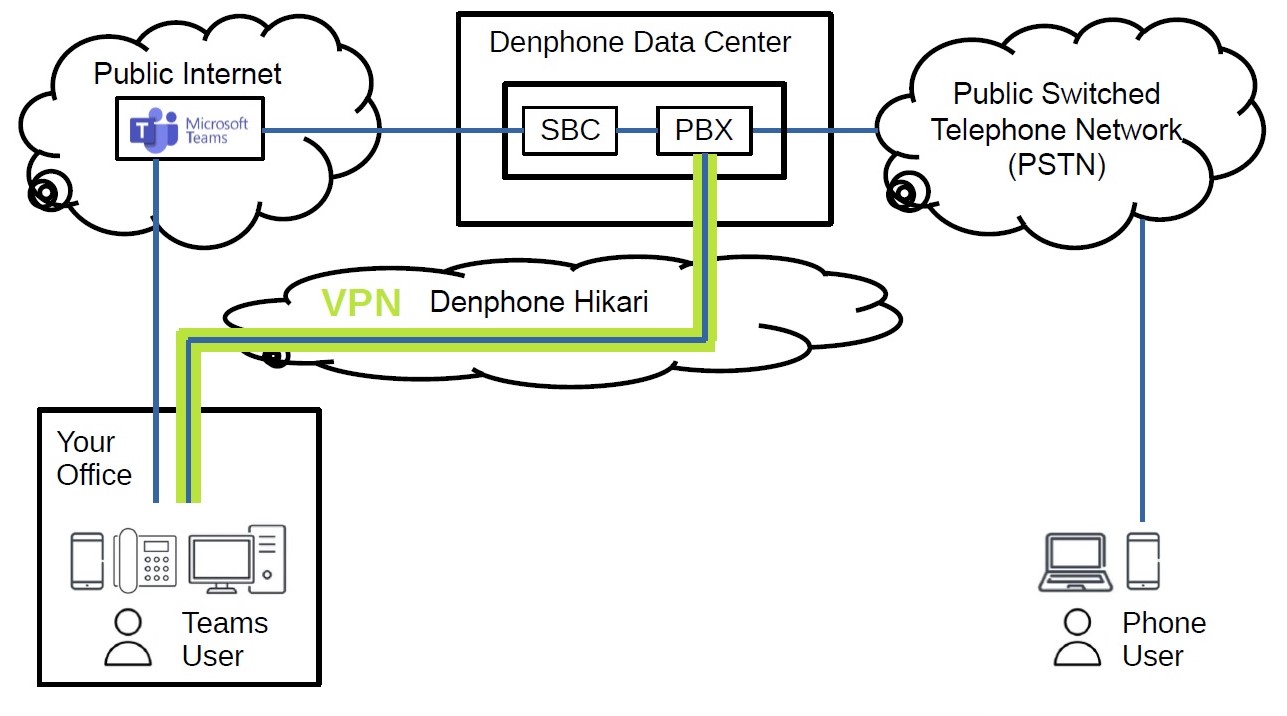
Azure ExpressRoute
Denphone offers dedicated fixed bandwidth connectivity from your office building directly into Microsoft Azure, completely bypassing the public internet. Each circuit is carefully designed to minimize fiber route length and the number the of hops used, while also providing circuit redundancy in the rare case of a fiber cut or an equipment failure. Our service is among the fastest, most reliable direct connections into Azure currently available in Japan.
While it is not always possible for you to control the quality of the Teams connection on the other side of the call, our Azure DirectRoute service ensures that the connection on your side of the call will always be first class.
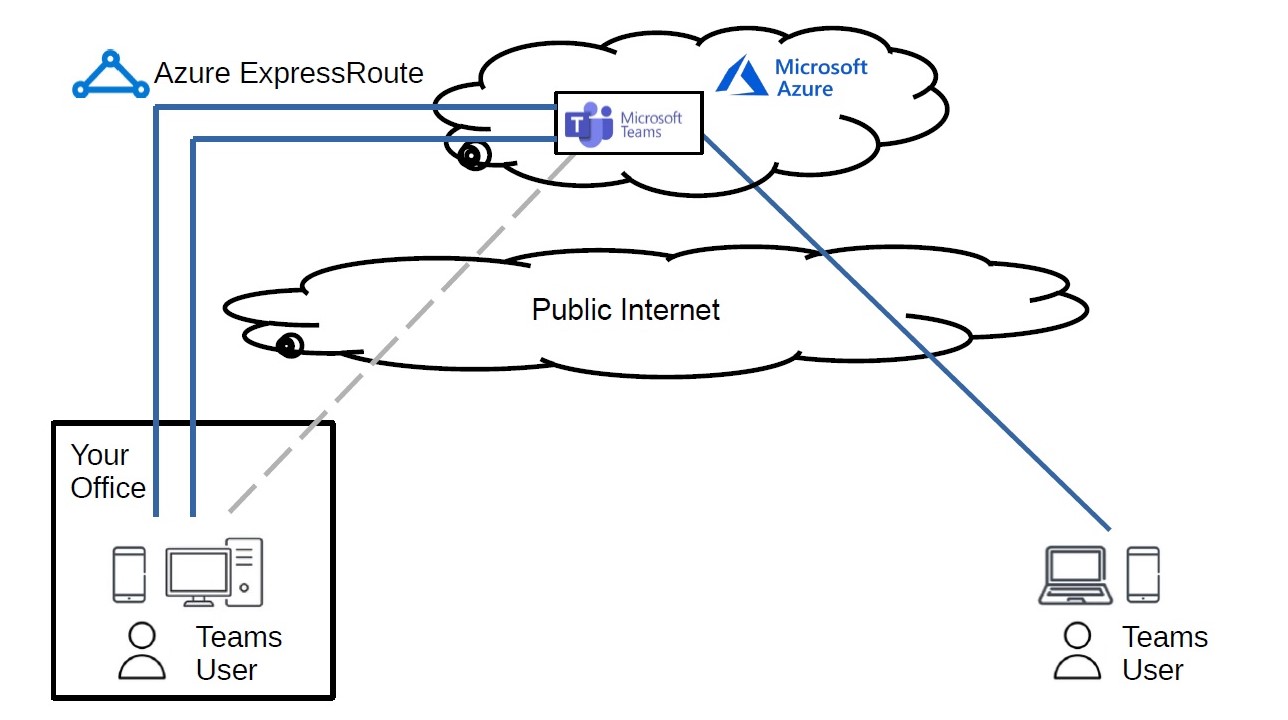
Teams Certified Desk Phones, Conference Phones and Headsets
Whether it is a desk phone, conference phone or a headset, the hardware you use has an enormous impact on the sound quality of your Teams call.
Leading manufacturers of business grade equipment such as Poly and Jabra have been quick to release Microsoft Teams certified versions of their flagship products. These phones and headsets not only meet the high standards which Microsoft demand for their certification, but also often include useful additional functionality, such as dedicated Teams buttons, which can enhance your Teams experience.
Since the COVID-19 outbreak, many have forgotten what it was like to use a high quality desk phone or a conference phone. If you think back, they were always switched on and ready to use, hardly ever crashed or required a reboot, and rarely had any sound quality issues. We can assure you that these qualities still hold true today, but now there are some new models which have evolved to run Microsoft Teams on them. Those Teams instances are much more stable than the one running on your PC because they do not compete for CPU and memory resources with other applications such as your browser, email client and PowerPoint presentations.
For Teams calls conducted in a conference room, we recommend using a single high quality Microsoft Teams certified conference phone to serve the voice portion of the call for everyone in that room. The alternative, where everyone is speaking and staring into their own laptop and using their own Teams instance, not only ruins the atmosphere and defeats the purpose of conducting the call in a conference room, but can also lead to a panic situation where participants are frantically fiddling with mute buttons, trying to suppress echoing and feedback noise.
For Teams calls conducted from home or from a coworking space, we recommend using business grade Microsoft Teams certified headsets. These headsets include drivers which are optimized for Teams, and sometimes have special Teams buttons to quickly switch to Teams mode as and when necessary. Most models also come with good noise cancelling technologies which allow you to hear the call more clearly when others are speaking, as well as you to be heard more clearly by the others when you speak. They come in so many shapes and specs to meet a wide range of users, but we can advise you on which ones best fit your users' needs.